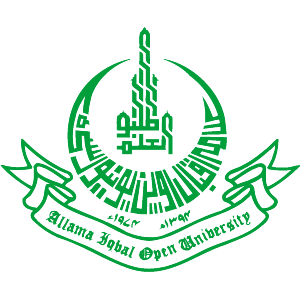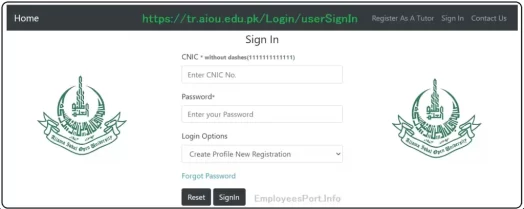AIOU Tutor Search 2024 by Name or Roll number here. Once you have found your tutor’s contact information, you can contact them by phone, email, or mail. When you need to contact someone, following the correct protocol is important. If you plan to call them, ensure it’s during their office hours. If you prefer to email them, include your name, roll number, and the subject you need help with. Finally, if you want to send them a letter, include your name, roll number, the subject you need help with, and mailing address.
Allama Iqbal Open University (AIOU) assigns tutors to its students based on their name and roll number. This ensures that students can access qualified tutors to help them succeed.
The AIOU website will display a list of tutors whose names match your search criteria. You can then view the details of each tutor, including their contact information, subject specialization, and availability.
AIOU Tutor Search 2024 by Roll Number
The search results will show your tutor’s contact information, including their name, Address, phone number, and email address. You can use this information to contact your tutor and schedule a meeting. AIOU offers a comprehensive process for students to locate their tutor. This article will review the entire procedure of locating the AIOU Tutor search by roll or number. Click on the link below.
- Here to search for AIOU Tutor search using roll number
- After that, you must enter your ID and Password
- If the Password doesn’t coincide, it should be changed.
- Select the Password, forget the Password
- Create an entirely new password
How to Find an AIOU Tutor Online
In addition to searching for tutors by name or roll number, you can find AIOU tutors online. The AIOU website has a dedicated tutor portal where you can search for tutors by subject, location, and availability. To access the tutor portal, go to the AIOU website and click the “Tutors” tab.
Once you are in the tutor portal, you can search for tutors by entering the following information:
- Subject: The subject you are looking for help with.
- Location: The city or town where you live.
- Availability: The days and times you are available to meet with a tutor.
Once you have entered your search criteria, the tutor portal will display a list of tutors who meet your requirements. You can then contact the tutors directly to schedule a meeting.
AIOU Tutor Search 2024 by Name or Roll number
What is the Tutor Confirmation Letter?
Once you have found a tutor, you must obtain a tutor confirmation letter from the AIOU. This letter will confirm that you have been assigned a tutor and will provide their contact information.
How to Print the Tutor Confirmation Letter?
Once you have generated a tutor confirmation letter, you can print it out by following these steps:
- Open the tutor confirmation letter in a PDF viewer.
- Click on the “Print” button.
- Select the printer you want to use.
- Click on the “Print” button again.
The tutor confirmation letter will then be printed out.
AIOU Tutor Search 2024 by Roll Number
The AIOU website will display a list of tutors whose roll numbers match your search criteria. You can then view the details of each tutor, including their contact information, subject specialization, and availability.
The AIOU website will display a list of tutors whose roll numbers match your search criteria. You can then view the details of each tutor, including their contact information, subject specialization, and availability.
How to Print Your AIOU Tutor Details?
Once you have found your AIOU tutor, you can print out their details by following these steps:
- Click on the “Print” button next to the tutor’s name.
- Select the printer you want to use.
- Click on the “Print” button again.
The tutor’s details will then be printed out.
AIOU Tutor search by roll No BA
For the details of students who have found an AIOU Tutor, Search by Roll number 2024. This means that Allama Iqbal University hires many teachers and professors each year to help guide students. One could claim that the entire process is tutoring. AIOU recruits teachers for each stage of education. Some students would like to be assisted with their secondary education, while others require an instructor for their Ph.D. Students know they are identical for all classes and subjects; however, this is not the case. The tutors change, and university management can hire the teachers based on their classes.
AIOU Tutor Information 2024
On this page, you can look up AIOU Tutor Details 2024 by name, roll number, phone number, and Address. All of these are listed on this page. The tutor’s details are on the AIOU Official Website under the Academic Calendar Alternative. Allama Iqbal Open University issued the AIOU Tutors 2024 Formal Letter Names for students at matriculation undergraduate, intermediate, bachelor, and master levels of courses in the autumn and spring semesters. Online access and download on aiou.edu.pk.
AIOU Tutor Name Spring and Autumn 2024
The AIOU Assigned tutor will receive your Assignment per the Assignment schedule. Be sure to submit your Assignment to the tutor you have assigned and do it by the end of the month. In Pakistan, every year, more than a million students attend this university as it provides the best system for us all. The announcement of the AIOU Matric Tutor 2024 and all students can find the names of their tutors on this website quickly. Edunewspk.com has uploaded the complete exam results of the AIOU Tutor search by roll number 2024 on this page.
AIOU Tutors Letters 2024 Search Online
You can use the AIOU Tutor Portal by visiting tutor.aiou.edu.pk and logging in. Every year, millions of students get accepted to this school due to its exceptional educational system. If you’re a Ba Student, you can use AIOU’s Tutor Search feature for the Spring 2022 semester. This AIOU Matric Tutor 2024 announcement lets you discover your teachers’ details on the page. This is the Aiou Tutor List, and all exam tutoring letters from 2024 are now available at Edunewspk. For more information on tutors, visit aiou.edu.pk.
AIOU Tutor 2024 Search by Roll Number
To access your AIOU Content Management System (CMS) account, it is possible to log into the system using the AIOU CMS login. The education system at AIOU is extremely efficient and specifically tailored to accommodate students facing problems in other institutions. AIOU assignments play an important part in this system. The university has designed an easy-to-use exam syllabus that helps students achieve the highest grades by finishing their assignments. If you’re trying to find your AIOU Tutor’s contact information and Address, you can find it using your Roll Number.
AIOU Tutor Search by Roll No 2024
Go to the AIOU Tutor Portal in your browser to find an AIOU Tutor for the Spring & Fall 2024 semester. Enter your Roll Number into the search box and select the “Search Tutor” button. After that, you’ll download the PDF AIOU Tutor Address/Letter with print-friendly options.
AIOU Tutor Portal
We’re here to assist you if you’re searching for an Allama Iqbal Open University tutor. AIOU tutor search using the roll number 2024 is a simple process. To search for your tutor’s name and contact information, visit login, sign in, and then enter your roll number to search for your specific teacher’s name and details. Are you looking for names for your tutors during the Spring semester? This link will take you to the search for spring tutors.