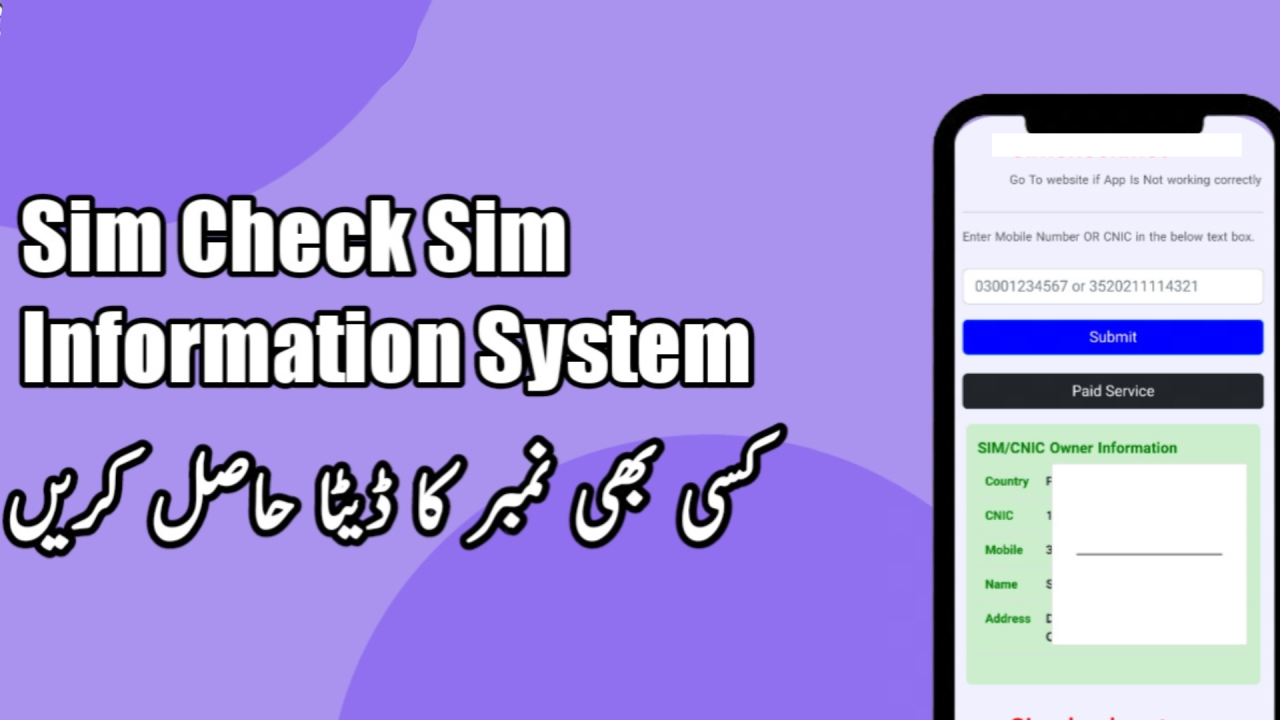Your Computerized National Identity Card (CNIC) number is a unique 13-digit number that identifies you as a Pakistani citizen. It is used for various purposes, including registering your SIM card.If you’ve misplaced your SIM card or forgotten your SIM number, you can check it online using your CNIC number. Checking your SIM number with your CNIC (Computerized National Identity Card) is a straightforward operation that can be completed both online and offline. You may need to do this for a variety of reasons, including having lost your SIM card or wanting to know how many SIM cards are registered to your name.
This post will provide a complete instruction to checking your SIM number using your CNIC, both online and offline. We will also respond to some of Pakistan’s most frequently asked queries about SIM card registration.
Online Check SIM Number through CNIC No All Network
There are two ways to check your SIM number online using your CNIC number:
-
Through the PTA website:
- Visit the PTA website: https://cnic.sims.pk/.
- Enter your CNIC number and click “Submit.”
- You will see a list of all the SIM cards registered against your CNIC number.
-
Through the PTA SMS service:
- Send a text message with your CNIC number to 668.
- You will receive a reply message with the total number of SIM cards registered against your CNIC number.
SIM Information with Number
If you know your SIM number, you can also use it to check your SIM information online. To do this, you can use the PTA’s SIM Information System.
- Visit the PTA SIM Information System: https://cnic.sims.pk/.
- Enter your SIM number and click “Submit.”
- You will see a list of all the information associated with your SIM card, including the network operator, registration date, and verification status.
Online Check SIM Number through CNIC No All Network
Which SIM Number is on My CNIC?
If you have multiple SIM cards registered against your CNIC number, you can use the PTA’s SIM Information System to see which SIM number is registered with each network operator.
SIM Information with CNIC Number App
There are also some mobile apps that you can use to check your SIM information using your CNIC number. Some of these apps include:
- SIM Information Checker
- SIM Information with CNIC
- SIM Tracker
Jazz SIM Number Check by CNIC
If you are a Jazz customer, you can check your SIM number using your CNIC number by dialing *99#.
Guide for New Users
If you are new to using a mobile phone in Pakistan, here is a step-by-step guide on how to check your SIM number online using your CNIC number:
- Visit the PTA website: https://cnic.sims.pk/.
- Enter your CNIC number and click “Submit.”
- You will see a list of all the SIM cards registered against your CNIC number.
- If you know your SIM number, you can also use it to check your SIM information online by clicking on the “SIM Information System” link.
- Enter your SIM number and click “Submit.”
- You will see a list of all the information associated with your SIM card, including the network operator, registration date, and verification status.
Online Check SIM Number through CNIC
The following steps will guide you on how to check your SIM number through your CNIC online:
- Visit the Pakistan Telecommunication Authority (PTA) website at https://cnic.sims.pk/
- Enter your CNIC number in the “CNIC Number” field and click the “Submit” button.
- You will be redirected to a new page to see the total number of SIM cards registered to your name, along with the network operator and mobile number for each SIM card.
SIM Information with Number
If you know your mobile number, you can also use it to check your SIM information. To do this, dial a USSD code or SMS a specific shortcode.
Online Check SIM Number through CNIC No
Tips for Checking Your SIM Number Online
- Make sure that you enter your CNIC number correctly.
- If you are using the PTA SMS service, be sure to send your CNIC number to 668.
- If using the PTA SIM Information System, enter your SIM number correctly and select the correct network operator.
- If you are using a mobile app to check your SIM information, be sure to download the app from a trusted source.
Checking your SIM number online using your CNIC number is a quick and easy way to find out how many SIM cards are registered against your name and to verify their registration status. It is also a good way to find your SIM number if you have lost or forgotten it.